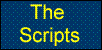| Description: | This utility is a simple CGI-Perl script (program). It allows you to make a bar graph of your data. It is easy to use and has a simple output. You can run this program right now over the web you do not have to download this program to use it! |
|
| Here is a sample of what the finished product looks like. |
||
| Instructions: | You can just use the built in instructions, read these simple instructions first (recommended), or get all the details. |
|
| FAQ: | This list of frequently asked questions includes information on: using the program, permissions, correcting errors, known problems linking to this site, etc. If you have a question that is not listed here, please let us know. | |
| Miscellaneous: | Legal Known bugs Contact us Add a Link | |
 |
 |
Initial Form 1. Determine the number of items that you want to graph, Enter that number in the first field of the form. 2. Choose a name for your graph. Do not include the word, "graph", as it is added automatically by the program. 3. Enter a six character string that is not a word. We suggest that you,enter something like jt5n3c. This random string provides a unique file name for you in order to avoid conflicts with other users who might be using the program at the same time. If you enter a string of less than six characters the program will still run. If you enter something simple like "graph" or "123456" you run the risk of conflicts with other users. 4. When you press the "Let's Start" button you will be taken to the "graph forms page". Graph Forms Page 1. If this is your first attempt to make a graph ignore the "correction" button". If you hit it by mistake that should not be a problem. 2. Fill in one name and one value for each pair of fields. 3. The numbers should be entered in decimal form. 4. By leaving every other pair of fields blank you can increase horizontal spacing on the graph, but of course you have to plan for this in advance. 5. When you are done press the "Graph It" button. Graph Page 1. Use your browser's print function to print the graph. 2. To save it use your browser's "save as" function and also place a copy of 1pix-red.gif in the same directory. 1pix-red.gif is a very small image, you might think it's not there when you click on the link above, because it is so small. Corrections 1. If you find that you need to correct your data after having made the graph. Press your browser's "back" button. 2. Press the "correction" button. This is necessary in order to regenerate the program which draws the graph. This program is deleted each time the graph is drawn in order to prevent clutter on the server. If you try to redraw the graph without pressing the "correction" button you will get a "file not found" error. Note 1: When you press the "correction" button, instead of being a good browser and doing nothing, some browsers will tell you that they are doing nothing (which of course isn't true since they *are* telling you something). If this happens just press your "back" button and procede. Note 2: You may find that your data is missing when you return to the forms page from the graphs page. If so you will have to reenter your data. You may be able to avoid this by finding your browser's options or preferences and then locating cache or temporary files (possibly in the advanced area) and then choosing never for comparing temporary files. 3. Make the changes in your data. 4. Press the "Graph It" button again. 5. If that doesn't work, try again, this time waiting longer between pressing the "correction" and "Graph It" buttons. Your browser should actually stop the loading animation before you press the "Graph It" button.
 |
| Initial Form | |
| Follow the instructions on the first page also called the "initial form". When you press the "Let's Start" button you will be taken to the "graph forms page". | |
| Graph Forms Page | |
| Ignore the "correction" button for now and enter your data into the forms. The numbers should be entered in decimal form. When you are done press the "Graph It" button. | |
| Graph Page | |
| Use your browser to print or save the graph. If you save it also save a copy of 1pix-red.gif in the same directory. 1pix-red.gif is a very small image, you might think it's not there when you click on the link above, because it is so small. | |
| Corrections | |
| If you goofed and need to make a correction, use your back button
to return to the forms page then press the correction button.
(When you do your browser may give you a silly message, just ignore it and
return to the forms page.)
If your data is gone you will have to re-enter it. If not, make the changes in your data. Press the "Graph It" button again. For more see the detailed instructions. | |
 |
 |
| Do I have permission to use the graphs? | |
| The output of this program is yours. There are no restrictions on the use of the graphs made by this script. | |
| Questions | |
| Can I link to the makegraf.pl page from my web site? | |
| Sure. Why not also add a link to theaction scripts page. Here's how. | |
| Questions | |
| Is it possible to change the horizontal spacing between the items on the graph? | |
| Yes. If you plan ahead and allow for extra name-value pairs on the initial form. You can then leave blank fields between your data and increase the horizontal separation. | |
| Questions | |
| Is it possible to to convert the graph to a vertical bar graph? | |
| Print the graph. Place the printed page on the desk in front of you. Rotate the paper 90° counterclockwise. :-) | |
| Questions | |
| Why am I having so much trouble with corrections? | |
| The Graph Forms Page is custom generated by a script. What happens when you
attempt to back up to it depends on your browser and how the cache preferences (options) are set.
Read the detailed instructions on this. You may have to restart your browser
after making any changes. Another problem occurs when some browsers advise you that there is no target when you press the "correction button". Just ignore this message, return to the forms page, and proceed. | |
| Questions | |
| Will you be designing a better interface for corrections? | |
| Maybe. | |
| Questions | |
 |
Please let us know. if you encounter a problem that is not listed here.
 |
 |


 |
 |
<a href=http://theaction.com/scripts/makegraf/mg.html>
makegraf.pl Home Page</a>
To add a link to theaction scripts page place the following code on your page:
<a href=http://theaction.com/scripts/>
theAction Scripts</a>
Check back soon we expect to have some icons for these links in the near future.
If you would like to be notified when they are ready let us know.
 |