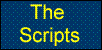| Description: | This utility is a CGI-Perl script (program). It allows you to make a test program which can then be taken over the Internet. In order to setup your finished test so it can be taken over the internet you must have a web site where you can run CGI/Perl programs.
|
|
| Here is a
sample of what the finished product might look like. |
||
| Instructions: | You can make a test right now, read these simple instructions first (recommended), or get all the details. |
|
| FAQ: | This list of frequently asked questions includes information on: using the program, setting the test up on your site, known problems, linking to this site, etc. If you have a question that is not listed here, please let us know. | |
| Miscellaneous: | Legal Known bugs Contact us Add a Link | |
 |
 |
Making the TestThis program will allow you to make a test program which you can save and install on a web site. You must be able to run Perl-CGI on your web site in order to run the test program.
Initial Form
1. First enter the total number of questions that will be asked on your test.
2. The test must be either all fill-ins (spelling counts) or all multiple choice. Choose the type that you prefer.
3. If the test is multiple choice each question must offer the same number of choices. Choose the number.
4. If you would like to allow test takers to add their scores, names, and e-mail addresses to a log file; check the yes box.
5. Enter the test name. This will serve as a title for each of the question pages.
6. The last entry on the Initial Form is very important. This will be the file name of the program that you produce. We suggest all lower case. Use only alphanumeric characters and the underscore character. No spaces are allowed. The filename extension (after the ".") should be .pl For example: the_test.pl would be a good file name.
If this is not a valid filename and if the script file does not have this name. The test program will not run.
Forms Page
1. One by one, enter your questions, solutions, and (if a multiple choice test) choices. In multiple choice tests it is extremely important that one of the choices exactly matches the solution. We recommend copy and paste from the correct choice to the solution field.
1.a. IMPORTANT If you use any double quotation marks (") or dollar signs ($) in your questions, solutions, or choices They must be preceded by a backslash (\")and (\$). For example: Who said \"To be or not to be\"? - is OK Who said "To be or not to be"? - will not work?
2. Fill in your name and e-mail address. This information will be added to the copyright section of the program. You will be given credit for the questions and solutions.
3. You should double check your questions, solutions, and choices. You will be able to change the information later, but it will require editing the program and any errors could prevent the program from running.
4. When It's perfect. Press the "Make the Test!" button.
Saving the Test
1. Maketest should deliver your completed test script to your browser.
2. Save the file with the same name that you typed into the last field on the Initial Form. If you forgot it, you can find it at the top of the file where it says "the script name is". 3. IMPORTANT If you are going to install your test on a UNIX system and you are using a browser like Microsoft Explorer which adds a blank line to the beginning of the file. You must edit the file and remove the blank line. #!/usr/local/bin/perl or #!/path to perl (see this) must be the very first line of the file.
4. If you opted to allow users to add their scores to a log, you will need to place a copy of the log file in the same directory as the test script. The name of the log file must be "testscores.html". You may get a sample log here but any html file will do as long as it has the above name and it contains the line: <!--add here--> in the body of the page.
Installing the test on a UNIX server
1. Read these General Instructions. 2. Make your test script "WhateverYouCalledIt.pl" executable. 3. If you are logging test scores make "testscores.html" world readable and world writeable.
Installing the test on an NT server
This script was designed to produce output to run a Unix WWW server, however, with a little tweaking you should be able to run it on an NT server as well.
1. If you are going to log test scores follow instructions 1.a. through 1.c.
1.a. Replace both instances of the line: $Date =`$datepath`; with these two lines: require 'ctime.pl'; $Date = &ctime(time);
1.b. Make sure that ctime.pl is available. It comes with most recent distributions of Perl. If you need it, get it here and try placing it in the same directory as your test script.
1.c. If the script runs but you can't solve the date problem. Follow the instructions in step 2. below and then find the line: print SCORES "<hr><br>On $Date <a href=mailto:$email>$name </a>" ; and remove the words "On $Date". Your logging should work but without the time stamp.
2. If you are not going to log test scores, remove both instances of the lines: $Date =`$datepath`; chop($Date);
3. If you find that the line: "Content-type: text/html"; is appearing on your test pages, remove the lines: print "Content-type: text/html\n\n"; from the script. To remove a line without deleting it place the # symbol to the left of the line.
4. If the script does not run at all try removing the # from the left of the line: #print "HTTP/1.0 200 OK\n";
5. Let us know how you make out.
 |
| Description | |
| This program will allow you to make a test program which you can save and install on a web site. You must be able to run Perl-CGI on your web site in order to run the test program. | |
| Making the Test Program | |
| Carefully follow the instructions on the Initial Form. Make sure that your filename is a valid one. | |
| Forms Page | |
| If you use any double quotation marks (")
or dollar signs ($) in your questions, solutions, or
choices They must be preceded by a backslash
(\")and (\$). For example: Who said \"To be or not to be\"? - is OK Who said "To be or not to be"? - will not work? | |
| Saving | |
| Save the file with the same name that you typed into the
last field on the Initial Form. | |
| Installation | |
| If you need help installing the scripts on your server
check out the detailed instructions on this: UNIX NT For more see the detailed instructions. | |
 |
 |
| Do I have permission to use the tests? | |
| The output of this program is yours. There are no restrictions on the use of the graphs made by this script.
However, you may not remove the copyright information We would also appreciate credit and a link from your site. | |
| Questions | |
| Can I link to the maketest.pl page from my web site? | |
| Sure. Why not also add a link to theaction scripts page. Here's how. | |
| Questions | |
| Can I edit the questions, solutions, or choices without starting all over again? | |
| Yes. Once the script is made and saved, you can open it up in a text editor and fix or change any of the above. | |
| Questions | |
| I chose to allow/disallow logging. How do I reverse the choice? | |
| To turn off logging:
change $addname = 1; #Make 0 to turn off adding scores. to $addname = 0 ;#Make 0 to turn off adding scores. near the top of the script.
To allow logging, type in the line: | |
| Questions | |
| Questions | |
| Questions | |
 |
Please let us know. if you encounter a problem that is not listed here.
 |
 |


 |
 |
<a href=http://theaction.com/scripts/maketest/mt.html>
maketest.pl Home Page</a>
To add a link to theaction scripts page place the following code on your page:
<a href=http://theaction.com/scripts/>
theAction Scripts</a>
Check back soon we expect to have some icons for these links in the near future.
If you would like to be notified when they are ready let us know.
 |